Fuel Adaptation records lambda correction applied to a permanent trim table to compensate for long term changes to the main fuel table.
Note: The adaptation table is saved in the ECU, and are stored even after a ECU reboot, and it is used by the ECU to compensate fueling according to table, see the RealTime Data value long term trim %.
Note: Below start/max, enable setting, affects only the actual adaptation, if the trim table has trim values, they will be used to compensate fueling regardless.
Note: Fuel adaptation is always applied even if a 4D VE table is used, and with nested fuel tables etc. The fuel adaptation is only using the 2 axes selected in the adaptation table for its correction, so any additional axes are not learned or corrected for.
Fuel adaptation
fuel adaptation
Specifies whether to use the built-in fuel adaptation system.
•Disable
•Enabled
•Enabled by digital input - When the digital input function Fuel adaptation, enable adaptation is active, fuel adaptation is enabled.
table edge behavior
How the edges of the below fuel adaptation table should be treated.
•Update and apply edge value if outside table (recommended).
•apply edge value if outside table.
•no correction of outside table.
adaptation start CLT
The coolant temperature above which the system is modifying the trim table.
adaptation max CLT
Coolant temperature above this value, will disable the fuel adaptation.
adaptation max IAT
Intake temperatures above this value will turn off the fuel adaptation.
adaptation min runtime
The system will not make any fuel adaptation changes before the engine run-time has passed this time.
Correction range
Specifies which settings to be used for max positive and max negative corrections.
•lambda correction min/max settings - The fuel adaptation system uses target and range values from the Lambda control system.
•Separate settings for fuel adaptation - Uses fuel adaptation tables Max negative correction and mMax positive correction.
Note: Make sure your Lambda control targets and range values are correctly setup, and your Lambda target table if using lambda correction settings.
Fuel adaptation rate
adaptation rate
Specifies the speed of the correction, it is advice able to use a small percent allowed correction.
This should be slow at low load conditions where the engine spends most of the time, and faster at high loads where the engine spends less time.
Fuel adaptation table
adaptation trim table (updated by the ECu)
The fuel trim table determined by the ECU. This table is limited to 6x6 cells to get frequent updates to each cell. Distribute the cells so that they are close together where the engine spends most of the time (low load).
This tables size and axes ranges can be different from the Main VE table, trims values will be interpolated and boundary values will be used outside the trim tables range, depending on the table edge behavior setting.
Note: Do not manually modify this table (you can, but it is not intended for it)
How-to
Note: the fuel adaptation system is not intended to be used as an autotune system, it is meant to be used as a "long term trim" solution after the engine has been tuned by a professional.
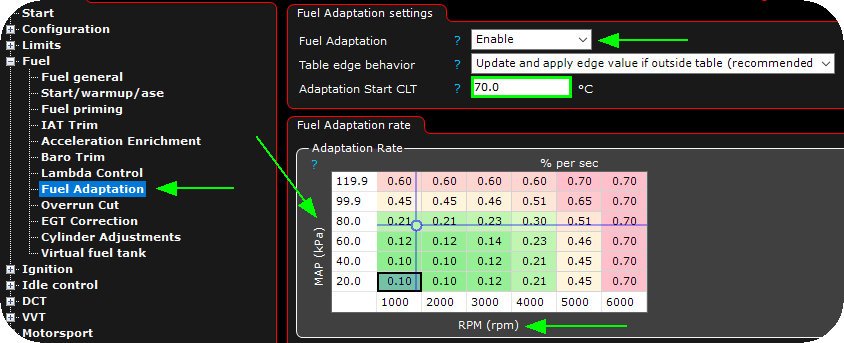
1. Enable the fuel adaptation and enter a start CLT temperature, preferable when the engine is in normal temperature. Populate the adaption rate table to suit your need (start with LOW values here, below 1% is the recommended start values).
Not: DO NOT PUT to high values here, start slowly with low values!
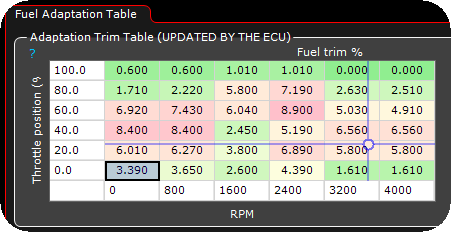
2. Drive around and let the MaxxECU populate this adaptation table. It is advised to manually review this table to check for large changes, which indicates a poorly tuned engine and/or some hardware issue.
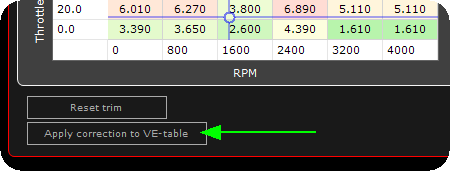
3. Press the Apply correction to VE-table to apply the current fuel adaptation to the main VE table.
Note: After fuel adaptation applied to the main VE table, the fuel adaptation table will be automatically reset.
Note: The long term trim 2 RealTime Data value and VE Table 2 are only available in dual VE bank mode. See Fuel inj general.